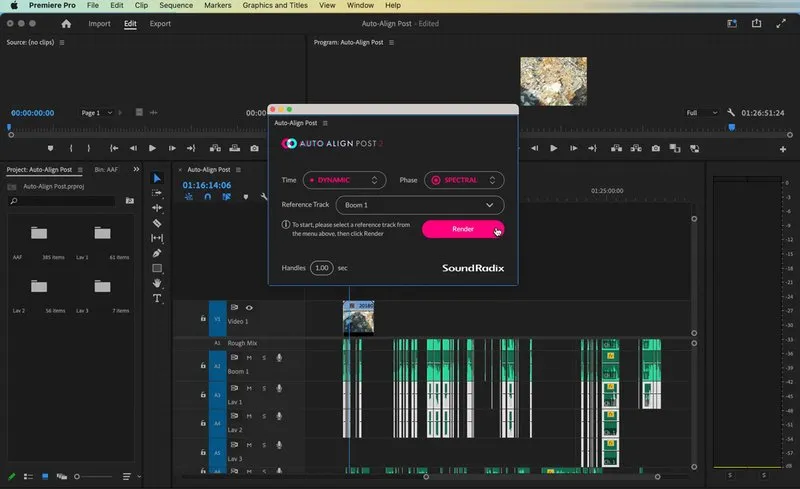We create cutting-edge audio technology

Align multiple microphones in Adobe Premiere Pro with Auto-Align® Post 2.
Select the audio clips you would like to align, go to the Window menu extensions, and select Auto-Align Post.
In the reference track selector choose the reference track. Usually, that would be the boom mic. Click render. Done.
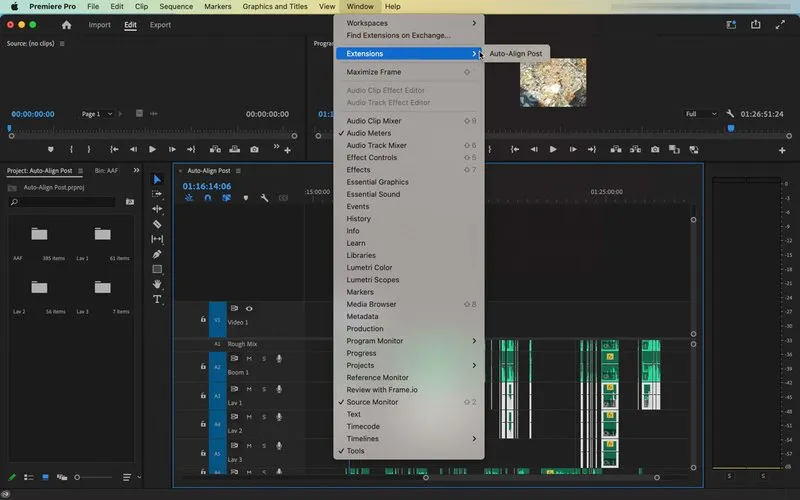
Since its introduction in 2018, Auto-Align® Post has helped deliver outstanding-sounding dialogue in countless award-winning films and TV shows. It saved dialogue editors days of tedious work and became an essential tool for many audio-post professionals. Enabling dynamic time-alignment correction of moving location microphones, Auto-Align® Post makes it possible to effectively mix the boom and lav microphones by eliminating comb-filtering and phase artifacts caused by the time-of-arrival differences, with just a few clicks.
Auto-Align® Post 2.1 takes an extensive step further by introducing a new spectral phase correction module, refined algorithm, and user interface. It brings native Apple silicon support for ARA2-VST3 in compatible DAWs and Adobe Premiere Pro extension compatibility.